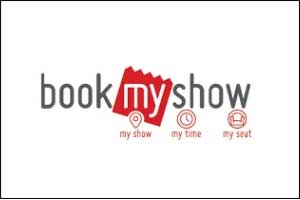Advance Diploma in Graphic Design Course
Rs. 39,990 ??,990/-
- Fees: Rs.
39,990??,990 - Duration: 4-5 Months
- 7 Modules
- Work on Projects & Assignments
- All Inclusive of Books, Certification, and GST
- Software Covered: Adobe Photoshop™, Adobe Illustrator™, Adobe In-Design™, Vector Graphics, Portfolio Creation™, Social Media Branding, Canva™
Overview
Master Professional Graphic Design Course : Graphic Designing is a very important course and in demand. It is practically used for all image editing requirements. It is software’s like Photoshop which combine technology & creativity to create Websites, Brochure Designs, Advertisements, Magazines, Photo-touch ups, Packaging, Hoardings, Project Presentations . . .etc.
- ADOBE PHOTOSHOP™
- ADOBE ILLUSTRATOR™
- ADOBE IN-DESIGN™
- VECTOR GRAPHICS™
- ADOBE DIMENSION™
- DIGITAL ART : CANVA™ PRO MASTERY
Course Content
Module I. Adobe Photoshop
- Introduction to Photoshop Interface
- Overview of Photoshop tools
- Mixing & Manipulating of colors
- Manipulation Techniques
- Image Resolutions and Resizing
- Photo Retouching and Repairing
- Image distortion and color correction
- Image Editing & Mixing
- Correction, Saturation, Tool Box
- Navigator, Swatches, Brushes, Colouring
- Working with Camera Raw Files
- Blending Two Images
- Create Patterns & Artistic Designs
- Manipulate your Design images
- Import and Export your Images
- Retouch, Manipulate and Enhance Designs
- Working with Lighting and Shadow Effects
- Creating Backgrounds, Buttons
- Photo-Touch ups
- Special Effects
Module II. Adobe Illustrator
- Creative tools for Print Media Output
- Sophisticated Web Graphic Tools
- Special Effects to Images
- Versatile Transparency Capabilities
- Dynamic Media Projects
- Vector vs. Raster Demo
- Artboard Demo
- Window Basics Demo
- Tools Palette
- Pen Tool Techniques
- Magic Wand Tool
- Rotate & Reflect Tool
- Twist Tool
- Liquify Tool
- Free Transform
- Creative Tools
- Graphs Tool
- Layers & Appearance
- Styles Palette
- Filter Effects
- Filter Effects
- Transparency
- Isolating Blending Modes
- Opacity Masks
- Swatches
- Custom Swatch Libraries
- Photo Cross Effects
- Hatch Effects
- Roughen/Scribble Effects
- Transform Effects
- Twist Effects
- Zigzag Effects
- Pathfinder Effects
- Rasterize Effects
- Blocks & Wraps
- Manipulating Containers
- Slice Tool
- Exporting to .psd
- Flattening
- Separation Setup
INSTANT INQUIRY
Module III. Adobe In-Design
- Work Area, Menu Bar
- Control Palette
- Other Palettes
- Tools Palette
- Contextual Menus
- Managing the InDesign Environment
- Designing Documents
- Create the Structure of a Document
- Develop Master Pages
- Manage Text and Graphic Placement
- Develop Layers
- Utilizing Colors
- Swatches, and Gradients
- Managing Transparency
- Utilizing, Tables
- Print a Document
- Creating Acrobat PDF Files
- Controlling Text
- Handling Page Elements and Graphics
- Managing Long Documents
- Create a Book
- Adjusting Print Settings
Module IV. VECTOR GRAPHIC
- Vector Graphics Vs Rastor
- Property Bar, Welding
- Drawing Tools, Modifying Tools,Skewing
- Fill Types: Fountain, Pattern
- Textures, Mesh, Uniform
- Special Effects: Contour
- Extrude, Distort, Blend
- Shadow, PowerClip
- Perspective, Fit to Text
- Character Converts
INSTANT INQUIRY
CALL: 9833900330 / 9324347326
Other Courses
Diploma in Web Designing
Programming, Editor, graphics, hosting, 2D, WordPress
Graphic Design Course
Adobe Photoshop, Adobe Illustrator, Adobe In Design, Coreldraw
Adobe Photoshop Course
Logo Designing, brochures, graphics, touch ups
Fashion Designing Course
Dress, Pattern, Necklines, Fitting, Designing.
INSTANT INQUIRY
1. Honest Counselling : Choose the Right Course @ Right Price.
2. Small Batches 7-10 Students leads to Personal Attention.
3. 100% Practicals with Projects.
4. Original, Leagal & Official Software from Autodesk, Adobe.
5. Industry Endrosed Cirriculum.
6. Highly Trained, Experienced & Certified Faculty.
7. High Emphasis on Projects & Assignments.
8. Friendly, Supportive, Patient & Qualified Faculty.
9. Easy Installment Facility.
Fees: Rs. 39,990 21,990/-
What do my Tuition Fees include?
1. Course Book.
2. GST Included.
3. Certificate.
4. Extra Practice/Computer Time.
5. 100% Placement Assistance.
Morning Batches : 7:30-9am, 9-10am, 10-11am, 11-12pm
Afternoon Batches : 12-1pm, 1:30-2:45pm, 3-4pm, 4-5pm
Evening Batches : 5-6pm, 6-7pm, 7-8pm, 8-9pm.
Weekend & Fast Track Batches are conducted.
Please call to confirm the Timings.
Daily & Alternate Day batches are conducted.
Call 9833900330 / 9930375161
JOB PLACEMENT
We provide 100% job placement support to all our candidates to get achieved a bright career in the Industry.
Get Certified. Get Hired
More You Learn Less You Pay - Call 9833900330

INSTANT INQUIRY
Other Courses
Diploma in 3D Animation Course
Character Modelling, VFX, Visual Effects, Sketching
Advance Digital Marketing Diploma
Classroom Training, 25 Modules, 80% Practicals, ADMD
Graphic Design Diploma Course
Create Professional Brochures, Logo, Website Designer