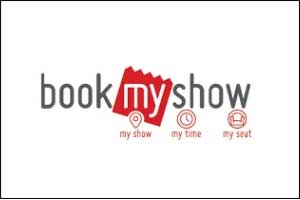Diploma in Financial Accounting & Master Excel Fees: Rs. ?9,550 SAVE 50-70%
- Fees: Rs. SAVE 50-70%
- Duration: 6 Months Daily / 12 Months Alt Days
- Work on Projects & Assignments
- All Inclusive of Books, Certification, and GST
- Software Covered: TALLY Prime MS Excel
- Original TALLY Certification
About Course
Softpro offers professional courses in financial accounting, master excel courses in Mumbai. Diploma in Financial Accounting for Master Excel Course is a short-term certified diploma for the students from accounting, finance, graduates, MBA, other graduates who want to strengthen their understanding in the Business field of Accountancy.
- Advanced Excel Diploma
- Corporate Excel Diploma
- Macros & VBE in Advanced Excel
- Tally ERP Operations – Diploma
- GST Executive – Certificate
Course Content
MODULE 1. ADVANCED EXCEL DIPLOMA
- Sub Total Reports, Auto Filter
- Sorting Data
- Password Protecting Worksheets
- Linking Multiple Sheets
- Sheet Referencing
- Linking Between Word/Excel/Ppt
- COUNTIF, SUMIF.
- What-if-analysis
- Pivot Tables, Pivot Charts
- NESTED IF
- Reporting
- Character Functions
- Scenario Manager
- Date Functions
- Age Calculations
- Consolidation of Data
- Data Validation
- Logical Functions
- MACROS Definition & Concepts
- Record & Run a Macro
- Store a Macro
- Intro to VBA Prog (25 Projects)
MODULE 2. CORPORATE EXCEL DIPLOMA
- Performing complex calculations
- Using various Excel functions
- Executing in Dynamic projects
- Organizing & analyzing large volumes of data
- Creating MIS reports
- Designing and using templates
- Managing data from multiple workbooks
- Writing conditional expressions (using IF)
- Using logical functions (AND, OR, NOT)
- Using lookup and reference functions
- (VLOOKUP, HLOOKUP, MATCH, INDEX)
- VlookUP with Exact Match, Approximate Match
- Nested VlookUP with Exact Match
- VlookUP with Tables, Dynamic Ranges
- Advanced Formatting
- Formatting & customizing Pivot tables
- Advanced options & Pivot charts
- Consolidating data from multiple sheets
- Using external data sources
- Using data consolidation feature
- Show Value As ( % of Row, % of Column)
- Running Total, Compare with Specific Field
- Viewing Subtotal under Pivot
- Advanced Date & Time Functions
- Data Validation in financial functions
- Advanced Shortcut Keyboard Commands
- Create Forms
- Creating Slicers
INSTANT INQUIRY
MODULE 3. MACROS & VBE ADVANCED EXCEL
In MACRO’S Course, you will learn to write macros in Excel using programming language Visual Basic Application(VBA). Recorded macro can be edited to customize it & one can directly go for coding to accomplish the required tasks.
- Creating Functions & Procedures
- Design & Create reports
- Understanding Security levels
- Security levels and its meaning
- What is Function & Subroutine
- Writing Functions using VBA Editor
- Calling Functions in other workbooks
- Relative & Absolute Macros
- Recording and running macros storing macro
- Creating buttons & assigning macros
- Creating My Menu
- Editing Macros using VBA Editor
- Understanding the Project explorer
- Exploring windows properties
- Modifying code & debugging code
- Variables, Data types & Constants
- Arrays, Object Variables
- Conditional Structures (If Then, Select Case)
- Logical Operators / looping Constructs
- Built-in Functions, Creating Subordinates
- Creating forms, Forms Events
- Creating custom menus & Toolbars
MODULE 4. TALLY ERP OPERATIONS
a. Inventory
- Features
- Stock Groups
- Stock Items
- Physical Stock Voucher
- Creating Units of Measure
- Rejections In & Out
- Purchase & Sales Order
- Multi Currency
- Invoicing, Bill or Stock Wise
- Debit / Credit Notes
- Budgets & Controls
- Multiple Godowns
- Rejection Notes
- Sales Plan / Purchase Plan
- Sales Order Processing
- Purchase Order Processing
- Maintaining Physical Stock
- Inventory Reports & Statements
- Interest Calculation
- Print Preview
b. Financial Accounting
- Creating A Company
- Company Configuration
- Setting up a New Company
- Ledger / Creating Groups
- Account Heads / Voucher Entry
- Payment / Receipt Voucher
- Contra Entry
- Purchase / Sales Register
- Creating Cost Centres
- Creating Trial Balance
- Viewing Statement of Accounts
- Profit & Loss Account
- Balance Sheet
- Bank Reconciliation
- Interest Calculation
- Printing of Accounts
- Bank & Cash Books
- PAYROLL
- Company Controlls
- TDS – Tax Deduction Source
- GST – Goods and Service Tax
- Accounting of GST in Tally
- CGST – Central GST Government
- SGST – State GST, Integrated GST
MODULE 5. TALLY EXECUTIVE
This course includes the Tally Operations along with the Executive level + 2 Volume set of Tally Champs-Level 2 Books, with which you get the Original TALLY Kit.
- Fundamentals of Accounting and Tally.ERP 9
- Creating Masters in Tally.ERP 9
- Voucher Entry and Generation of Reports
- Tally Vault and Security Controls
- Export, Import and Splitting of Data
- Job Costing and Job Order Processing
- Installing & Activating Tally.ERP 9
- Connectivity & Printing Reports
- Advanced Accounting in Tally.ERP 9
- Inventory in Tally.ERP 9
MODULE 6. TALLY GST BOOK & CERTIFICATE
- GST in Tally.ERP 9
- Company level
- Stock Group Level
- Stock Item Level
- Inter State Sales
TALLY KIT INCLUDES
- 2 Volumes of Books + 1 GST Book
- Tally Training CD
- 2 Online Exam
- Original Tally Certification
- Student Name is Registered on Tally Website
INSTANT INQUIRY
CALL: 9833900330 / 9324347326

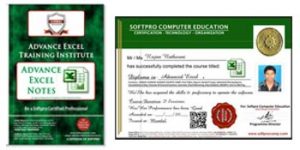
Other Courses
Tally PRO Executive
Tally ERP, Tally Champs, GST, Inventory & Accounting
Advanced Excel Course
Formulas & functions, financial analysis.
Financial Accounting & Master Excel
Excel, Tally ERP, Tally Champs, GST, Inventory & Accounting, Macros
Corporate Advanced Excel
Lookup, Pivot Tables, Macro’s, Function, Data Analysis
INSTANT INQUIRY
CALL: 9833900330 / 9324347326
1. Honest Counselling : Choose the Right Course @ Right Price.
2. Small Batches 7-10 Students leads to Personal Attention.
3. 100% Practicals with Projects.
4. Original, Leagal & Official Software from Autodesk, Adobe.
5. Industry Endrosed Cirriculum.
6. Highly Trained, Experienced & Certified Faculty.
7. High Emphasis on Projects & Assignments.
8. Friendly, Supportive, Patient & Qualified Faculty.
9. Easy Installment Facility.
Who Can Do This Course:
- Graduates, Undergraduates, 10+2
- Having the minimum knowledge on Bussiness management
- Commerce Subject Students
More You Learn Less You Pay
Professional Training – Take a Free DEMO
Call 9833900330 / 9930375161
Fees: Rs. 25,550 1?,550/-
What do my Tuition Fees include?
1. Course Book.
2. GST Included.
3. Certificate.
4. Extra Practice/Computer Time.
5. 100% Placement Assistance.
Morning Batches : 7:30-9am, 9-10am, 10-11am, 11-12pm
Afternoon Batches : 12-1pm, 1:30-2:45pm, 3-4pm, 4-5pm
Evening Batches : 5-6pm, 6-7pm, 7-8pm, 8-9pm.
Weekend & Fast Track Batches are conducted.
Please call to confirm the Timings.
Daily & Alternate Day batches are conducted.
Job Placement
We provide 100% job placement support to all our candidates to get achieved a bright career in the Industry.
Get Certified. Get Hired
More You Learn Less You Pay - Call 9833900330

INSTANT INQUIRY
Other Courses
Diploma in 3D Animation Course
Character Modelling, VFX, Visual Effects, Sketching
Advance Digital Marketing Diploma
Classroom Training, 25 Modules, 80% Practicals, ADMD
Graphic Design Diploma Course
Create Professional Brochures, Logo, Website Designer